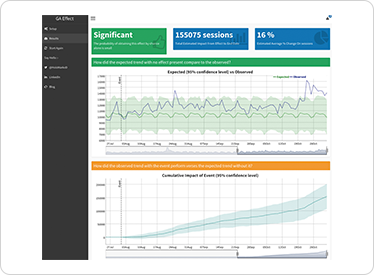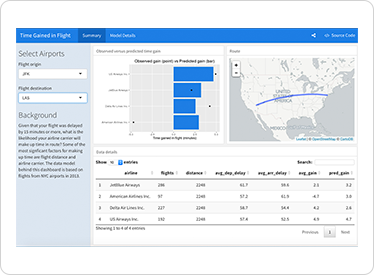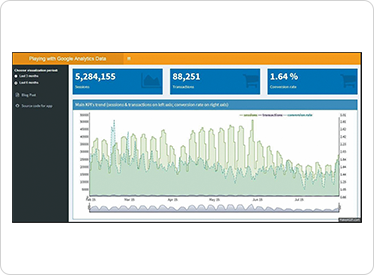| Category | Category | Category | Category |
|---|---|---|---|
| Overview | Access the RStudio IDE from anywhere via a web browser |  |
 |
| Move computation close to the data |  |
 |
|
| Scale compute and RAM centrally |  |
 |
|
| Powerful coding tools to enhance your productivity |  |
 |
|
| Easily publish apps and reports |  |
 |
|
| Project Sharing | Share projects & edit code files simultaneously with others |  |
 |
| Multiple R Versions | Run multiple versions of R side-by-side |  |
|
| Multiple R Sessions | Run multiple analyses in parallel |  |
|
| Load Balancing | Load balance R sessions across two or more servers |  |
|
| Ensure high availability using multiple masters |  |
||
| Administrative Dashboard | Monitor active sessions and their CPU and memory utilization |  |
|
| Suspend, forcibly terminate, or assume control of any active session |  |
||
| Review historical usage and server logs |  |
||
| Enhanced Security | LDAP, Active Directory, Google Accounts and system accounts |  |
|
| Full support for Pluggable Authentication Modules, Kerberos via PAM, and custom authentication via proxied HTTP header |
 |
||
| Encrypt traffic using SSL and restrict client IP addresses |  |
||
| Auditing and Monitoring | Monitor server resources (CPU, memory, etc.) on both a per-user and system-wide basis |
 |
|
| Send metrics to external systems with the Graphite/Carbon plaintext protocol |
 |
||
| Health check with configurable output (custom XML, JSON) |  |
||
| Audit all R console activity by writing input and output to a central location |  |
||
| Advanced R Session Management |
Tailor the version of R, reserve CPU, prioritize scheduling and limit resources by User and Group |
 |
|
| Provision accounts and mount home directories dynamically via the PAM Session API |
 |
||
| Automatically execute per-user profile scripts for database and cluster connectivity |
 |
||
| Professional Drivers | RStudio Professional Drivers are ODBC data connectors that help you connect to some of the most popular databases. |
 |